Right, that done I shall begin. I'm using CS3 I have no idea whether it's the same with CS2 and lower... But nevermind. Basically I'm showing you some delightful filters from Flaming Pear which are lovely and you should all go and try/buy them immediately. Clever thing about filters is they do work on a poking basis and can look all funky and arty without too much effort.
First off my basic picture from Second Life.

I take 99% of my pictures on a white background. Unless I'm trying to get funky with the shadows I use Ana Lu's windlight settings Studio whiter I think it's called makes everything look lovely although can wash some skins out, so poking as ever is order of the day. Once you have the picture in PS use the magic wand (weeeee!) to select all the white background (depending on what you're wearing as to how high your tolerance is) then select the inverse, copy, paste.
You should now have a lovely picture of your arse on an alpha. Create a new layer inbetween alpha'd you and the background and fill it in white. Thus saving your background for any cock ups. Back to the alpha you again now, and we're going to use the flaming pear filter Aetherize.
Aetherize is scarily cool, you'll see the big ring around Glue:Posterior. Well that's because you need it. Other settings can look weird/frightening.
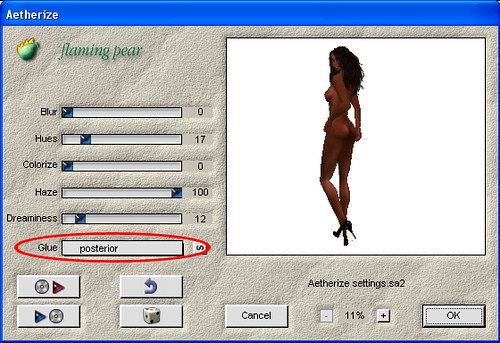
Aetherize is fairly easy to use, apart from Hues, which requires only gentle teasing as it will excitably turn you into a surrealist nightmare. Dreaminess affects the amount of darkness in the picture. Lark about with it as you can get some truely dramatic effects out of it.
Now for a background, you can do whatever you want but I've gone for a nice sky with a gradient and some cloud brushes from DeviantArt. If you've been lazy and not cut every single bit of fucking white out of your hair, then you can cheat by putting white clouds behind your hair. *grins*. For this picture you only need to worry about the top half cos we're going to funk up the bottom with another filter.
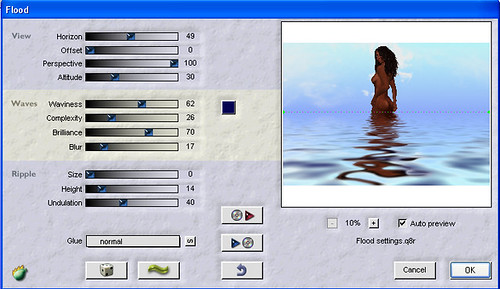
Flood, is quite possibly my favourite Flaming Pear filter. It makes gorgeous reflections that you can poke at for hours and hours going "Ooo that's good.. No that's good... Oh wait...". You get the drift. Really though flood is especially awesome and if you only get one filter, get this one.

Done!
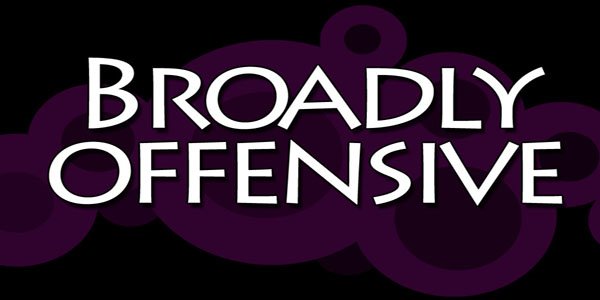
7 comments:
Does that "Glue: Posterior" mean that the effects should be glued to your posterior? (And if not, why not?)
Damn, is it that obvious I work all my pictures around my bum?
Perhaps a series of objects on my arse is called for..
Hmmm...
I wholly appreciate the arse, objects and all.
There are objects on your arse?
Also, I think this is a dandy tutorial. Nur.
love you, Kitty!!
*runs to get Aetherize*
You're on New World Notes!
/faints
I know! Although the last time I was on there it was for porn, now there's a big picture of my arse.
I feel so stereotyped
Post a Comment